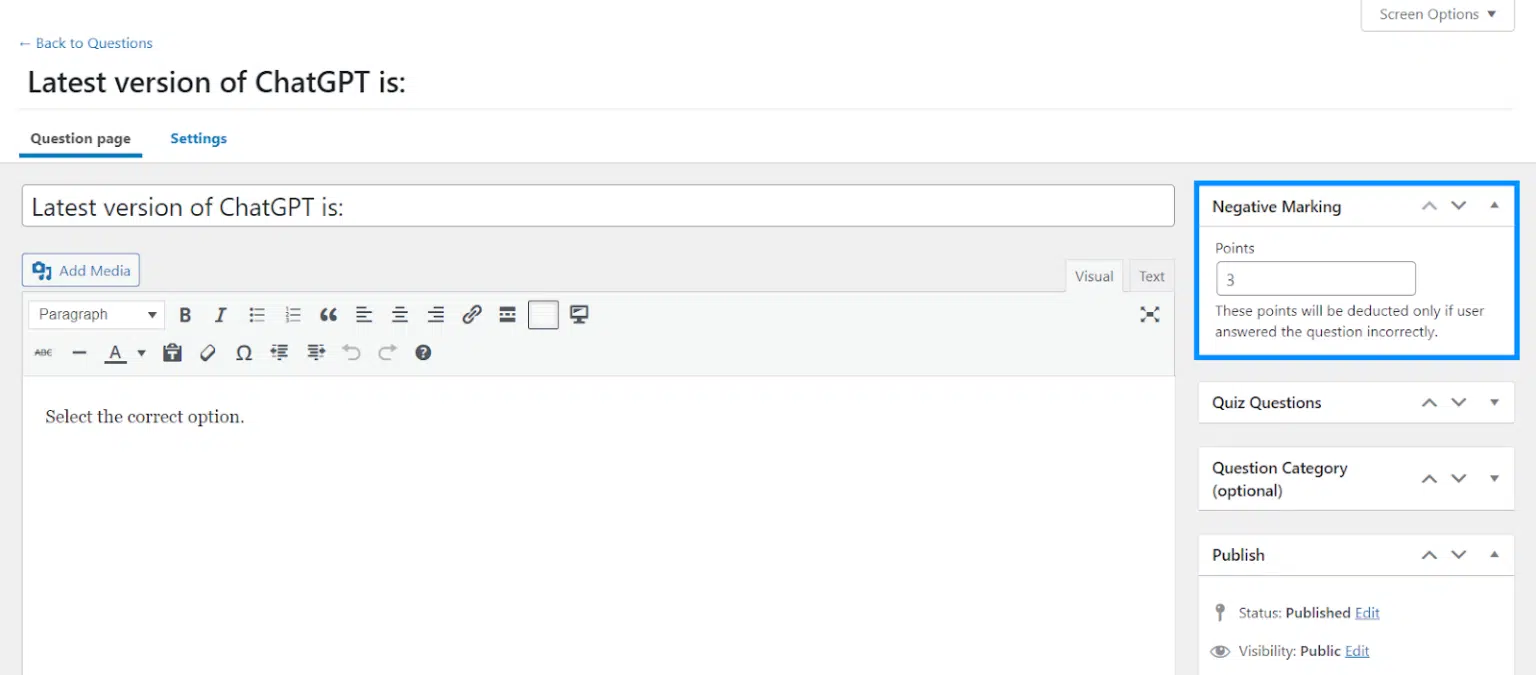The LearnDash Quiz Retake add-on allows your students to retake any quizzes where they don’t achieve a perfect score.
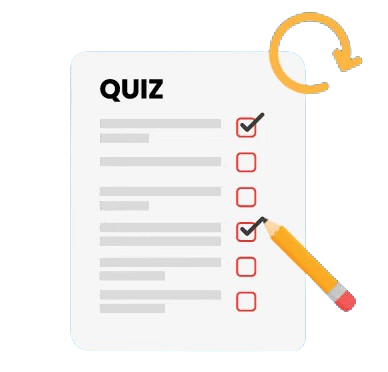
Current Version
Last Update
WordPress Version
LearnDash Version
PHP Version
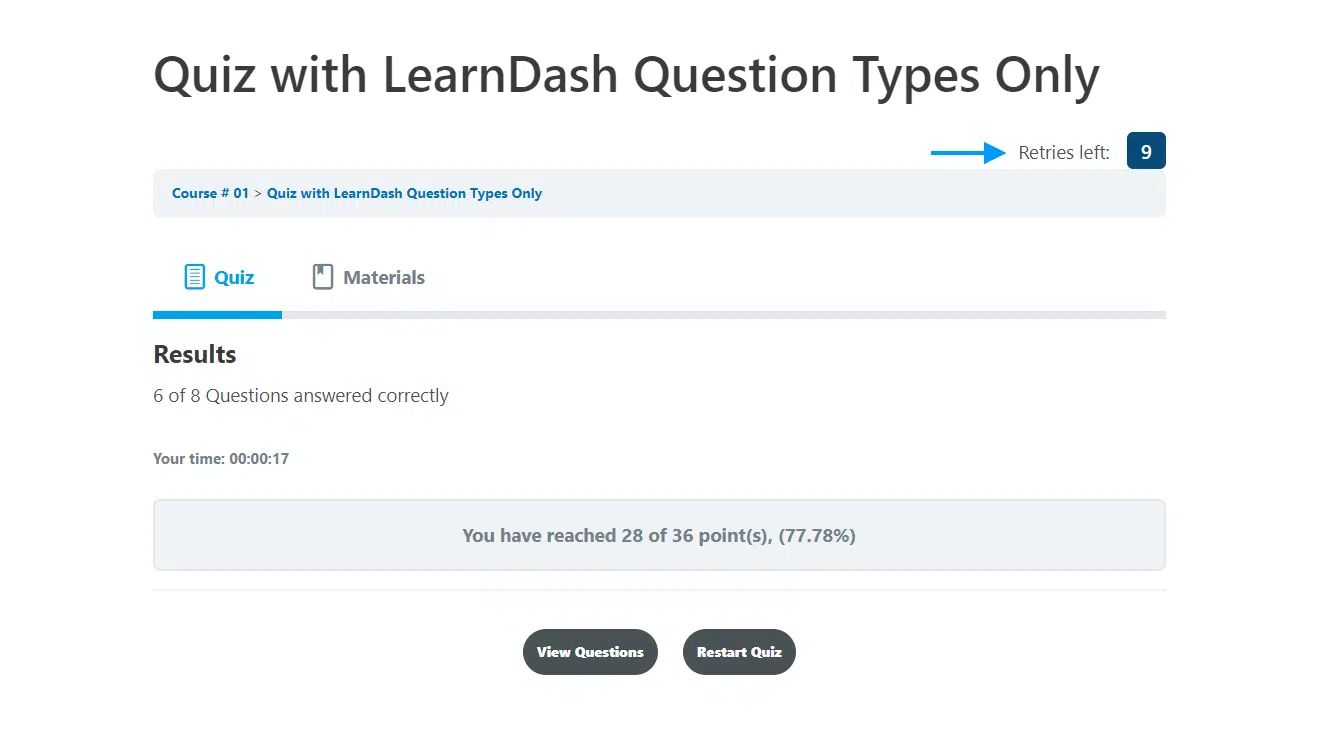
Offering quiz retakes mean your students have the opportunity to correct their mistakes and improve their quiz scores. Retakes can be enabled for specific courses, lessons, topics, quiz categories and quiz tags.
You’ll have complete control over your quiz retakes and can disable them for selected quizzes, users and groups.
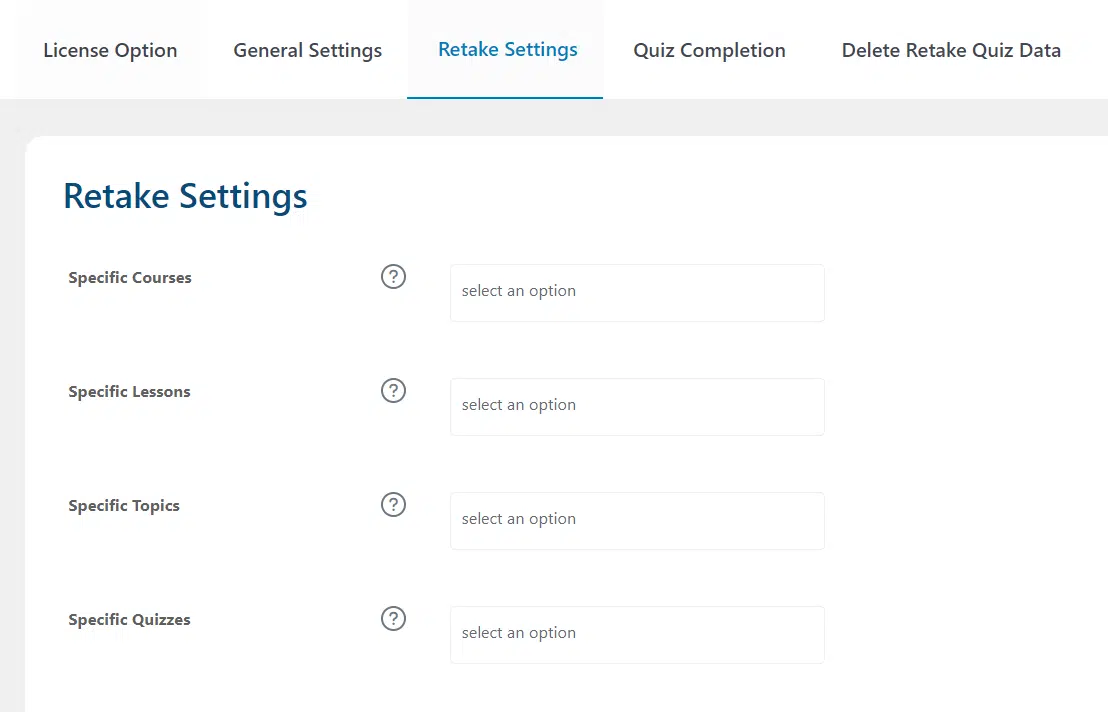
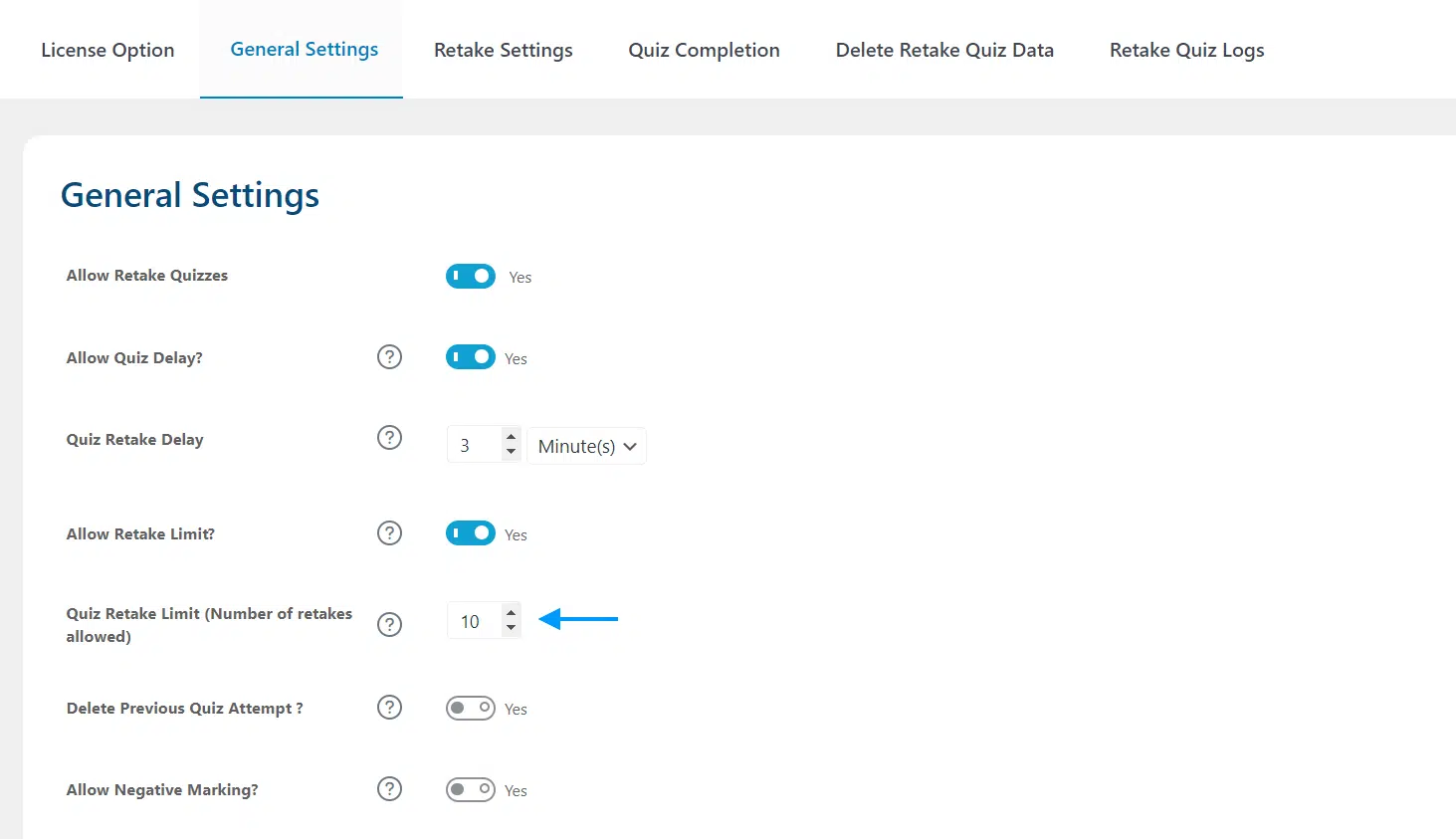
There are two views to display your students’ feedback on the frontend: the list view, and the grid view.
Prevent your students from retaking quizzes repeatedly by setting an amount of time the user must wait between retakes.
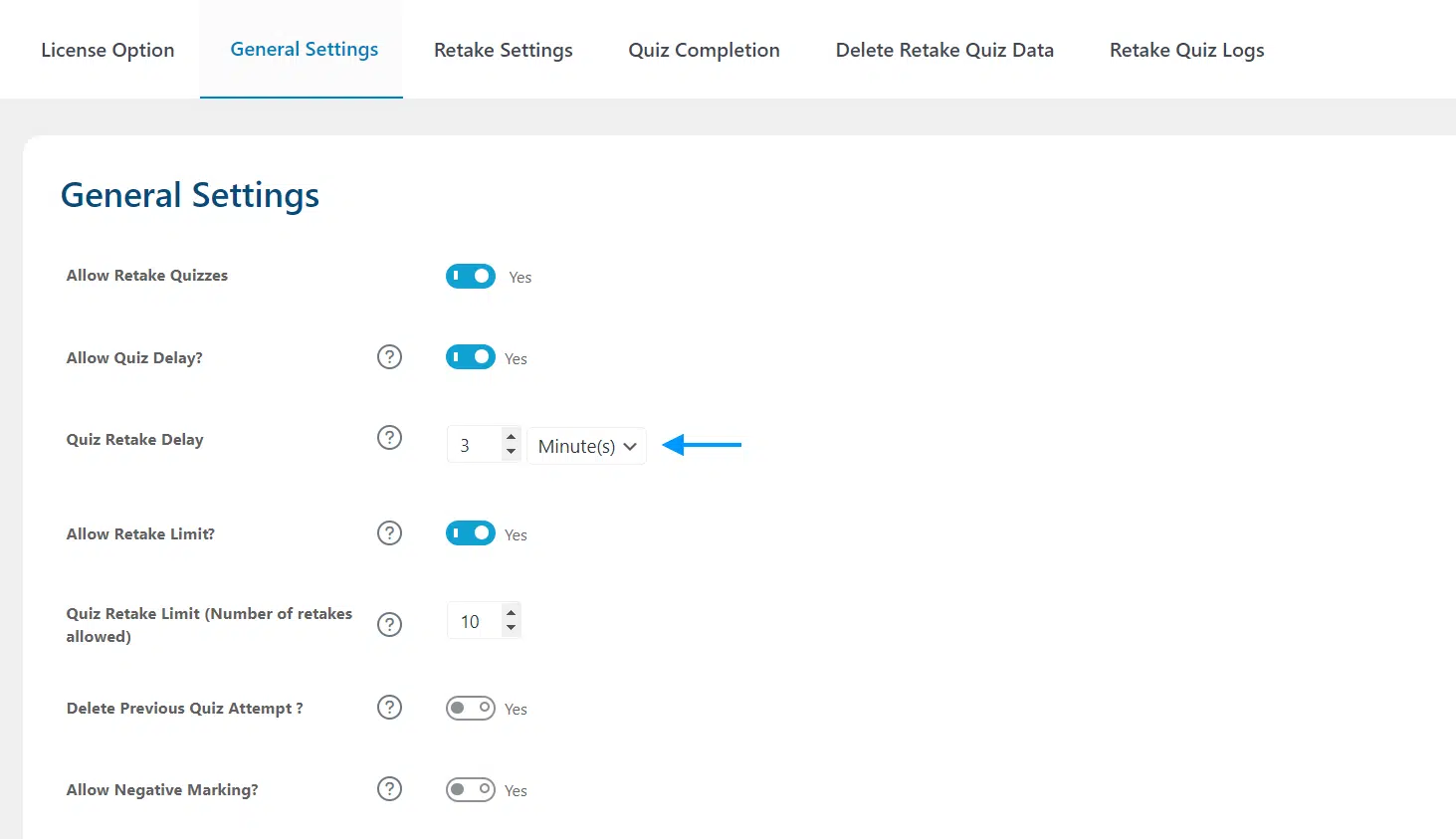
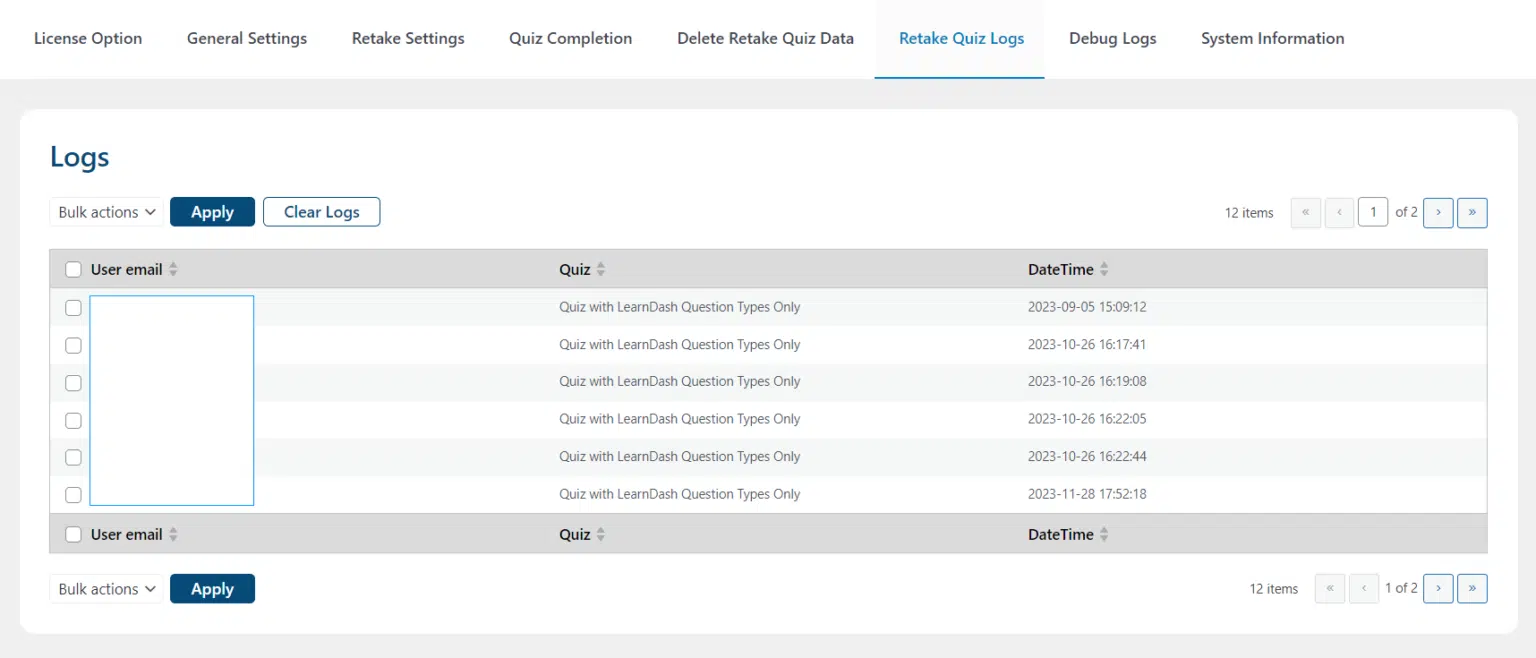
Keep track of your student’s quiz retake activity from the quiz retake logs.
Struggling students that are failing a course or need additional practice to master course content can benefit from taking a course again. Such a comprehensive review of the course should help students improve their performance.
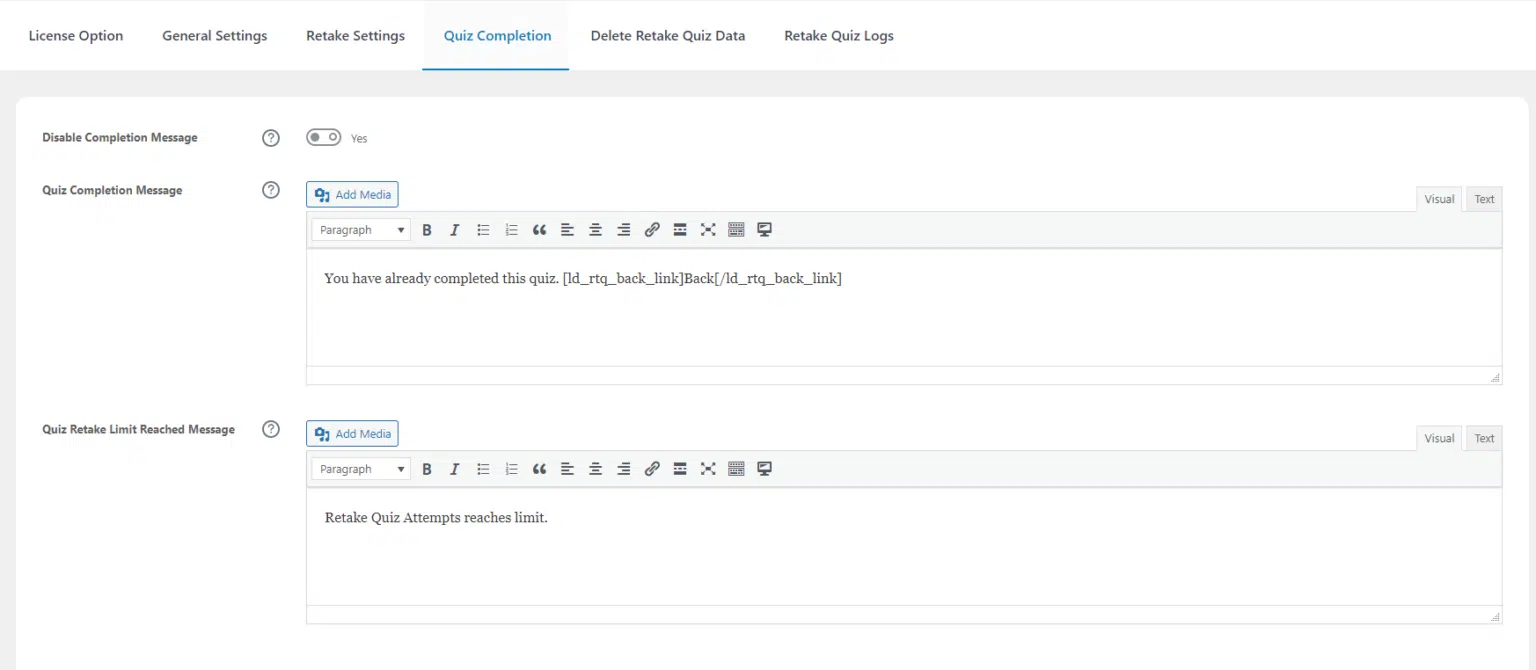
When students begin to disengage from their learning or abandon the course completely, a progress reset can be a useful tool to get them back on track. By starting the course over, students can revisit the content they may have forgotten, reigniting that spark for learning that may have been lost.
Deduct your students marks by enabling Negative Marking i.e. user will get the negative points if they attempt a question incorrectly.