WooCommerce Browser Notify allows you to send notifications after your users complete specific actions through an alert popup. You can select specific WooCommerce actions to act as triggers for the alerts, which can be fully customized using the WordPress editor.
Current Version
Last Update
WordPress Version
LearnDash Version
PHP Version
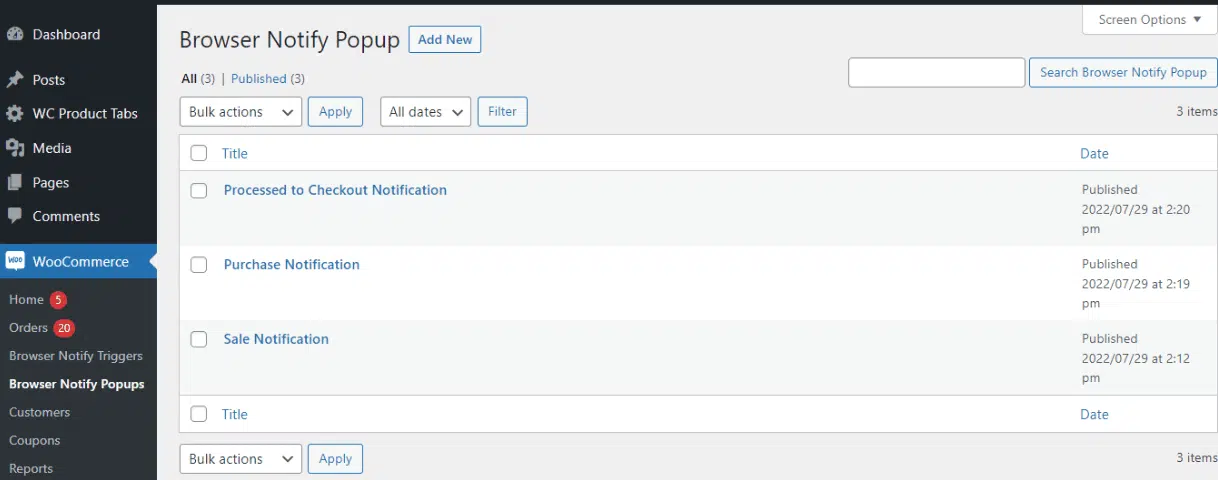
You can create as many popup templates as you want to display on the front end.
You can associate any popup with a specific action completed on your WooCommerce site. You can also associate popups with browser actions like “on open window” OR “on scroll”.
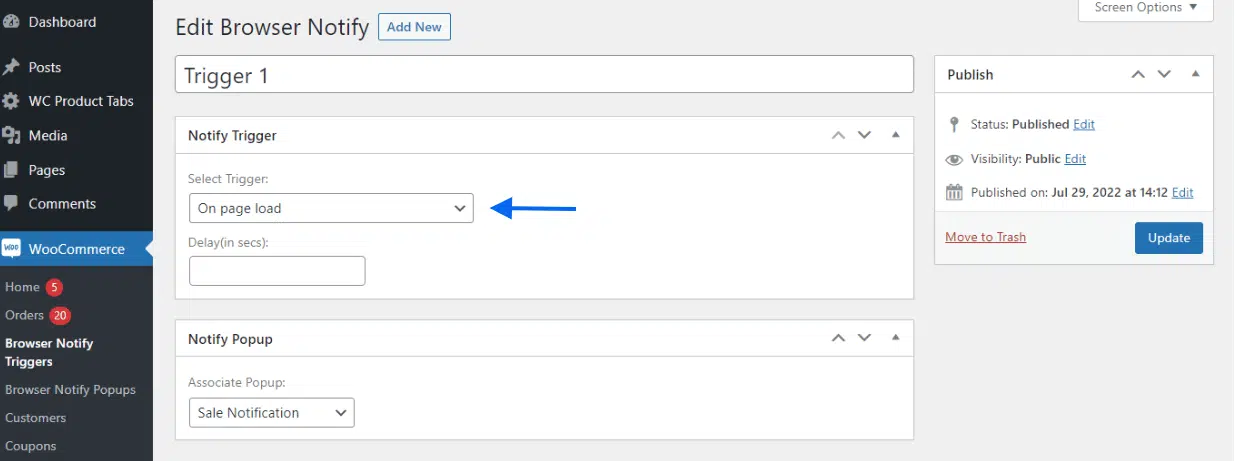
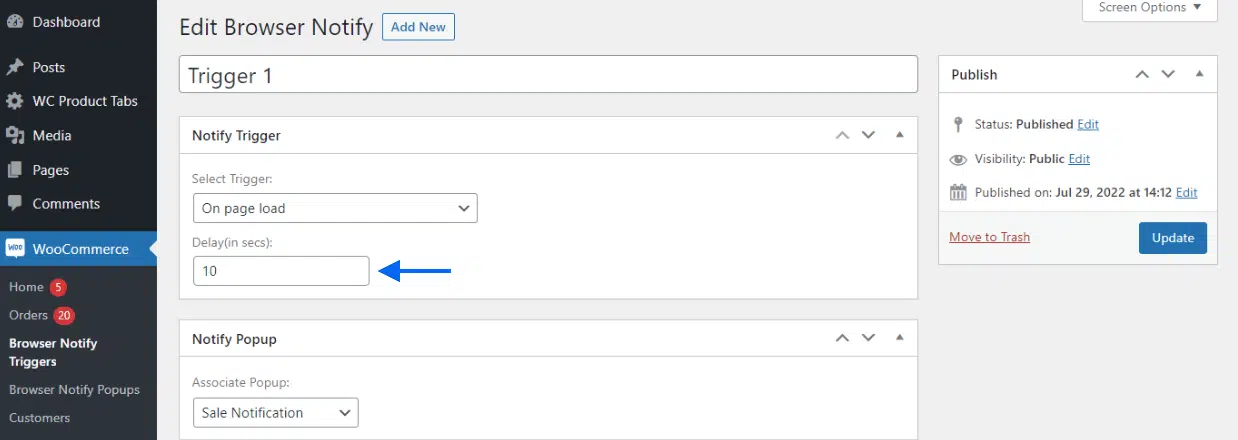
Select how many seconds should pass before the popup to appears on the page.