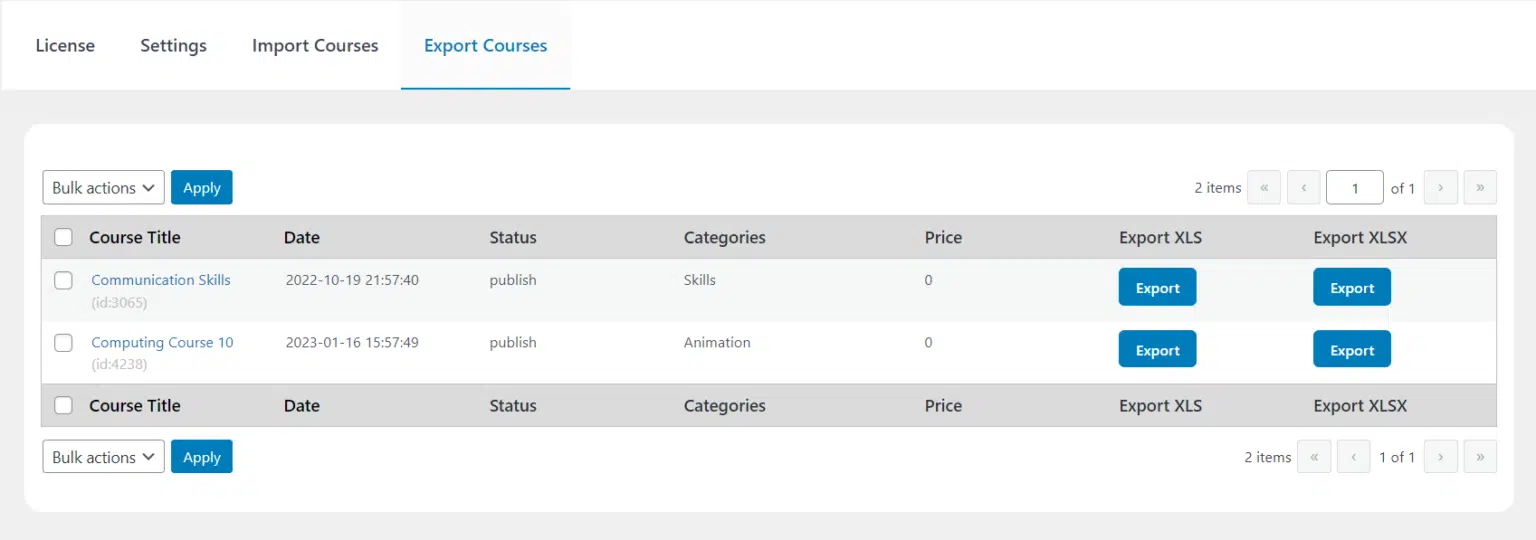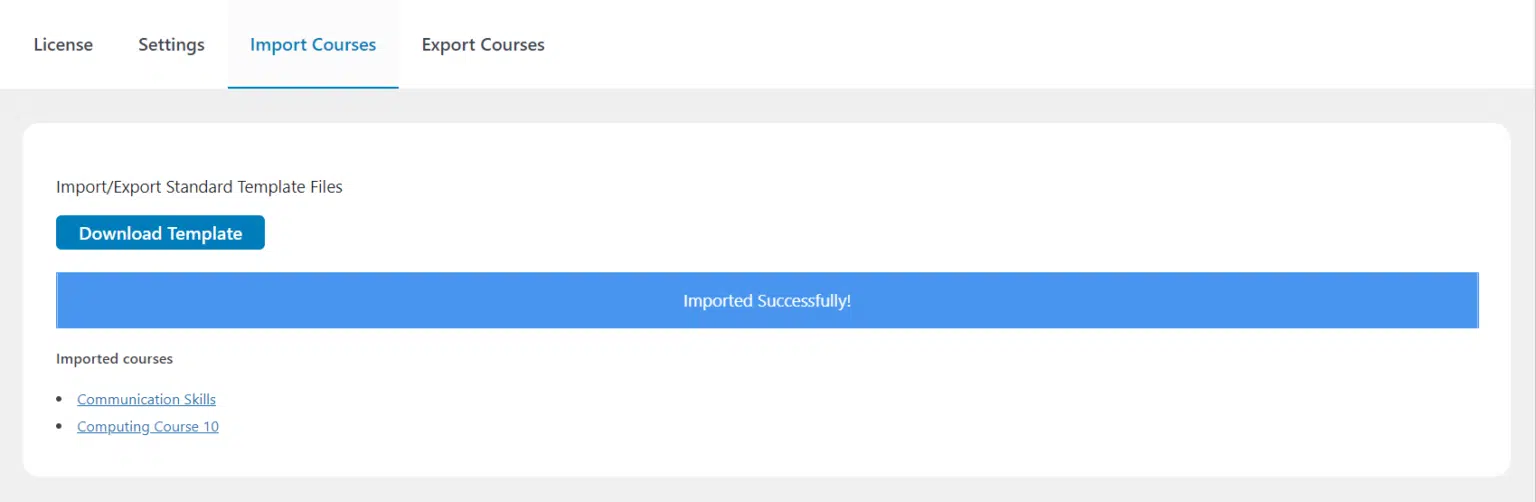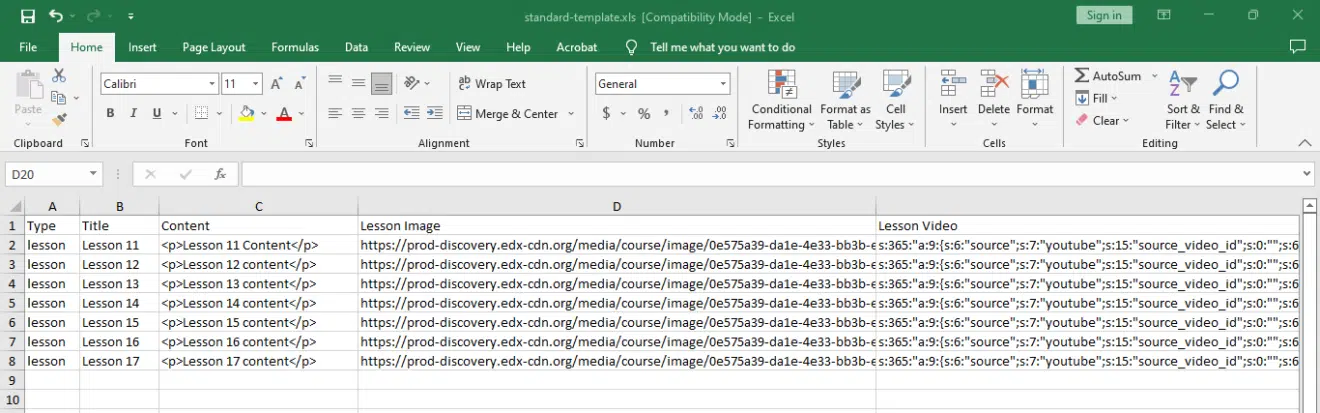Use the TutorLMS Course Import Export add-on to quickly add new courses, update their content, migrate your course content to a new site and create course back ups.
Current Version
Last Update
WordPress Version
LearnDash Version
PHP Version